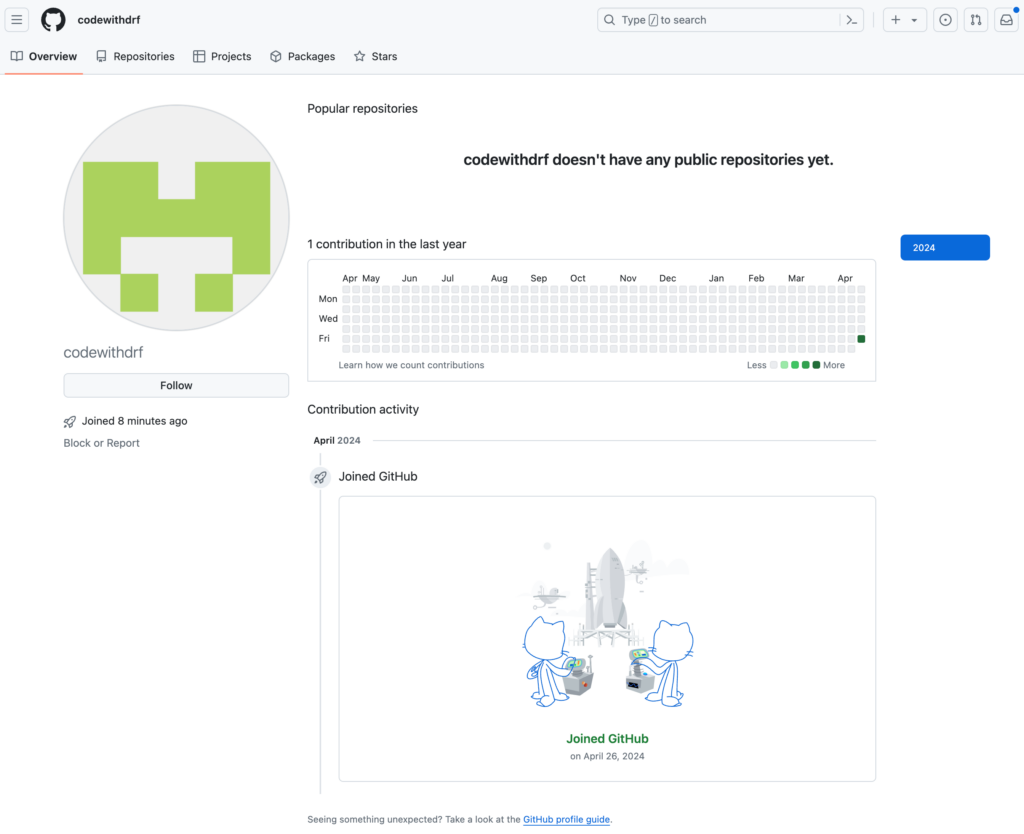As you prepare for a job search, it is important that you put your best self out there for the world (and potential employers) to see. One of your most visible public faces is your GitHub profile. This is important whether your studying computer science, data science, or cybersecurity. If you were a painter, your GitHub profile would be like inviting someone into your art studio. It is something you should take pride in. To the best of your ability, you should keep your GH Profile, LinkedIn Profile and Resume in sync as much as possible.
Here’s a screenshot of a GitHub profile that I just created. As you can see, it wouldn’t tell a potential employer anything at all. A blank GitHub profile lacks polished professionalism. Remember, it is usually no more than 1 degree of separation from your resume.
Here are some tips for setting up your GH Profile Page:
- Follow the directions on the official GitHub Documentation for how to set up your profile. In particular, include:
- Clear, professional head shot. The avatar looks bad. You can use your headshot from LinkedIn.
- Fill out your profile, including your real name, a brief bio, your pronouns as your comfortable, website if you have one, and at least link to your LinkedIn under Social Accounts.
- (optional) Follow the directions under Adding a Profile README to add a quick “blurb” to the top of your profile. Here, you can quickly introduce yourself and perhaps link to a PDF of your actual resume.
- On your profile page, you can pin up to 6 repositories, but don’t feel like you have to actually pin 6. These pinned repos should:
- Show off the projects you are most proud of
- They should demonstrate good coding practices, code organization, some testing, source documentation, and a respectable README.md file. More on the repos in a second
- There’s not much you can do the past Contribution Grid. But what you can do from now on is make some meaningful commit to some project each day (or at least a few times a week) and push that commit to GitHub.
Here are a few good examples for inspiration:
What I hear frequently from students is this: “… But I don’t have any good projects to put on GitHub, much less to pin to my profile.” So what are some repositories you can create to get more comfortable with git and GitHub as you’re building your technical skills?
- Make a repository for each of your classes and store your own personal notes in them. You can also store ancillary materials you find around the web (pay attention to copyrights though). Don’t post homework assignments, old test, coding projects, etc. though unless it is ok with your professor.
- If you do have a large class project and your prof is OK with your solution being public, post away. Make sure to take time to polish the repository though.
- Do a few tutorials online on topics that interest you. They are a great place to start.
Everyone is on a learning journey. Don’t be discouraged by the examples above. Put your current best self out there, and as you grow, keep the world updated!